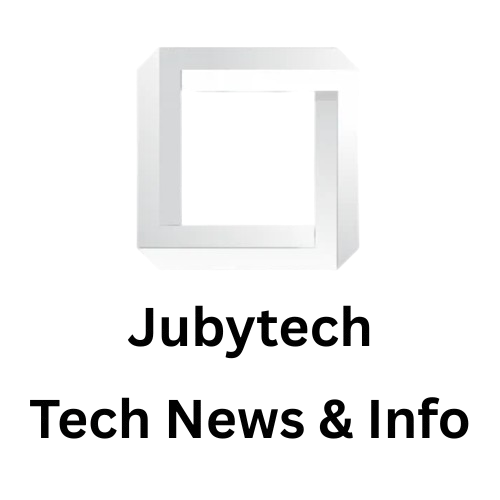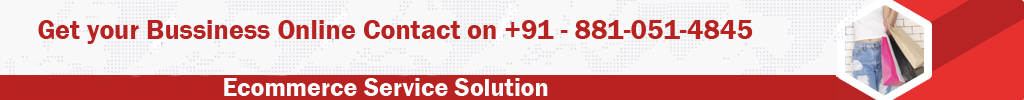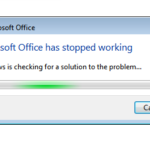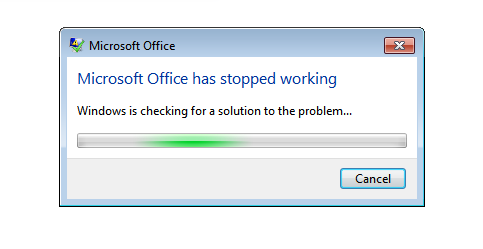- Update the Windows operating system first.
- Windows 7 service pack 1 should be installed at least.
- Do not install Office 365 setup directly from the Microsoft website.
- Installed older version of Office 365 setup file version (16.0.14701.20262).
Office 356 users are facing a strange problem. If they’ve uninstalled Office 365 and are trying to reinstall Office 365, they usually have this problem: Microsoft Office has stopped working.
Microsoft notes that Microsoft 365 Apps is no longer supported on Windows 7 and the technical expert will advise you to upgrade your operating system if you contact the Microsoft team for assistance with this issue. The instructions below can be used to reinstall Office 365.
Download the older version (16.0.14701.20262) of office 365 and installed setup.

The 64-bit version is installed by default unless Office detects you already have a 32-bit version of Office (or a stand-alone Office app such as Project or Visio) installed. In this case, the 32-bit version of Office will be installed instead.
Go to www.office.com and if you’re not already signed in, select Sign in.
This step completes the download of Office to your device. To complete the installation.